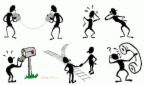A key combination that allows you to open a menu or select a control by pressing the Alt plus the designated character
Action
A self – contained instruction, used in macros, that can be combined with other actions to automate tasks
Active Field
The field that will be affected by your next operation
Action Link
An event or action that is attached to an object, such as jumping to another slide or launching a web
Action Query
A query that moves or modifies data. Action queries include make table, append, delete, and update queries
Aggregate Function
A function that is used in a query to calculate a total. Count, Avg and Var (Variance) are all example of aggregate functions
Alias
An alternate name given to external procedure to avoid conflict with an existing Visual Basic reserved word, variable or constant
Alignment
The arrangement of text and objects to the left, right, centre or justified margin of the page
AMD
Advanced Micro Device
Animation Effect
Special text effect used in a slide show, such as scrolling in from the side, blinking, etc
ANSI
American National Standard Institute
Answer Wizard
A help features In which you enter a question in your own words, and the wizard displays options to assist you
Append Mode
An output mode in which are sequential file has its pointer set to the of the file so that records can be appended using the print# or #write statement
Append Query
A query that appends records in a query dynaset to the end of an existing file
Argument
A variable, constant, or expression that supplies additional information to an action, procedure or method
Arithmetic Operator
Used to manipulate numeric values to produce the numeric result. The operators are subtraction (-), addition (+), multiplication (*) and division (/)
ARPA
Advance Research Projects Agency
Ascending Order
Records sorted in alphabetical order from A – Z or in numerical order from the lowest to the highest. Dates are sorted from the earlier to the latest date
ASCII
American Standard Code For Information Interchange
ASR
Automated System Recovery
Assign
The process of giving a value to a variable
ATA
Advanced Technology Attachment
Attached Table
A table that is not physically part of the open database but whose records can still be accessed
AutoContent Wizard
Helps you to create a presentation with a specific contents, organization or template
AV
Audio Video
Back – End
Application, file or libraries necessary for database operation which are located on network, Server and are not typically viewable by the end user
Background
Where elements such as the background color and specific graphic components are defined. The background is then used as the basis for a Master template
Bcc
Blind Courtesy (Carbon) Copy
Bezier Curve
A line with two end points and a set of control points which allow you to form the shape of the curve
BIOS
Basic Input / Output System
Bitmap
A graphics image comprised of pixel on the screen and stored as a collection of bits. Bitmaps usually have the extension .bmp
Blank Form
A form without any controls. Blank form are used to design user specific reports without the help of a wizard
Blank Reports
A report without any controls. Blank reports are used to design user specific reports without the help of a wizard
Boolean
A logical expression that can be evaluated as either true (non zero) or false (zero)
Breakpoint
A line of code in function or sub procedure that automatically suspend execution
BSOP
Blue Screen Of Death
Built In Function
Functions included in a computer language or application
Build Slide
A slide made of series of overlaid slides in which additional objects appear to be added gradually
Calculated Control
A control used in forms and reports that display the result of expression
Calculated Field
A field that display the result of expression
Caption
A name displayed on a label or the name displayed in the little bar at the top of a window or dialog box
Cascade Delete
An option used in linked tables that causes a deletion in one record in a primary table to automatically delete corresponding records in related tables
Case Sensitive
Capable of distinguishing between upper case and lower case letters
Cc
Carbon Copy
CD
Compact Disk
CDP
Continuous Data Protection
Cell
An intersection of a row and column in a datasheet or grid
CGI
Common Gateway Interface
Chart
A graphical way to display data on a page
Check Box
A control that indicates whether or not an option is selected or cleared. When a check box option is selected, an “x” or check mark appears in the box
Clip Art
A predesigned graphic picture that can be inserted in to a page
Clipboard
An area that temporarily store cut or copied text, graphics and other data
CMOS
Complementary Metal Oxide Semiconductor
Code
The source code or text entered in a module
Color Scheme
A set of balanced colors used in a presentation. The color scheme can affect the background, graphs, tables and etc
Column
The area that shows the value of a field in every record in a datasheet
Continuous Loop
Runs a slide show continuously until manually stop
Control
An object placed within a form, report, or data access page which is used to display, enter, or edit data in a table. Examples of controls are text boxes, combo boxes, command buttons and rectangles
Copy
Duplicates a selected item and stores it on the clipboard
CP/M
Control Programs for Microcomputer
CPU
Central Processing Unit
Crosstab
An abbreviated name for cross tabulation. A spreadsheet like arrangement of data which allows you to calculate totals
Current Record
The selected record from which you can modify and retrieve data
Cut
Removes a selected item and stores it on the clipboard
Data
Information stored in tables in database
Data Access Page
An access object created for display on the web or distribution through email, which is used for viewing, entry, editing of data from database tables
Database
A collection of data and objects related to a particular topic or purpose. Database files can contain queries, tables, forms, reports, macros and module
Database Administrator
Actions necessary to preserve the security and integrity of a database. Compactions or backup are good example of database administrator tasks
Database Objects
Items contained in database
Database Window
The window that appears when you open an Access database
Datasheet
* Where data is entered that will be used to create a graph.
* Data from a table, form or query that is displayed in a row and column format
DBMS
Data Base Management System
DDE
Dynamic Data Exchange.
A protocol used for exchanging the information between applications
DDR
Dual Data Rate
DDR S DRAM
Double Data Rate Synchronous Dynamic Random Access Memory
Default
A value that is automatically inserted if no other value is defined
Delimited Text File
A file that contains value separated by commas, tabs, semicolons or other characters
Demote
In outliner view, to move a paragraph down to a lower level
Descending (DSC) Order
A sort performed in reverse order in alphanumeric fields, high to low in numeric fields, and latest to earliest in date field
Design Template
A template that contains a specific color scheme, slide and title master, custom formatting and fonts. It creates a consistent custom look in one or more slide
Design View
A window that displays the design of table, form, report or query
DIMM
Double Inline Memory Module
DL
Double Layer
Dpi
Dot Per Inch
DRAM
Dynamic Random Access Memory
DSD
Direct Store Delivery
Dynaset
A set of records produced by running a query or by applying a filter. A dynamic set of data which is subject to change
EIY
Enjoy It Yourself
Embed
Information created in one document or application and inserted or copied into other documents
Embedded Object
An object created in another application that maintains a connection to its source through OLE.
Equi Join
A table join in which two tables are combined and added to the dynaset only when they have equal value in the fields used to established the join
ESD
Electrostatic Discharge
Export
The process of copying data from a document for use in another program
Expression
A combination of operators, constants, literals, functions and field names that evaluated into a single value
FAQ
Frequently Ask Question
FDD
Floppy Disk Drive
Field
An element of a table that contains a specific type of data. A series of group fields comprised a record. A collection of records comprised a table
An element of a table that contains a specific type of data. A series of group fields comprised a record. A collection of records comprised a table
Filter
A set of criteria that can be used to derive a subset of records or to sort records. A means of manipulating data
FontsA complete collection of text characters in the same typeface, with common characteristic
Footer
Text or objects that appear at the bottom of a page or selected object
Foreign Key
A primary key from another table
A primary key from another table
Form
An object in a database used as an interface for entry, display or editing of data in a table. Sometimes referred to as Window
Front EndAn object in a database used as an interface for entry, display or editing of data in a table. Sometimes referred to as Window
Applications, files or libraries that necessary for database operation that are located on a client machine and are viewable by the end user
FSB
Front Side BarFTP
File Transfer Protocol
Function
A predefined formula that is used to calculate and return a value
GBA predefined formula that is used to calculate and return a value
Gigabyte
GIMP
Gnu Image Manipulation Program
GPF
General Protection Fault
Graph
A control used to display a visual representation of statistical data in a form or report
A non text screen representation
Grid
An invisible network of line on a page to which objects automatically align. It can be turned on or off
An invisible network of line on a page to which objects automatically align. It can be turned on or off
Group
Multiple selected objects that are treated as a single object after the Group command has been appliedGUI
Graphical User Interface
Guides
A horizontal or vertical line that dragged object snap to
Handles
Small squares that appear around the periphery of a selected object
Handouts
Printed pages for an audiences that contain page images and other page information
HD
High Definition
HDD
Hard Disk Drive
HDR
High Dynamic Rate
Header
Text appearing at the top of page or selected item
HIPO
Hierarchy Input Process Output
HTML
HyperText Markup Language
* The programming language used to display internet documents
* Prepares documents for the World Wide Web by marking up or tagging them. These documents can also contain reference graphics and formatting tags
Hyperlink
A shortcut to next or graphics displayed in a HTML document
ICT
Information and Communication of Technology
IM
Instant Messenger
Import
The process of copying data from a document to another location
Index
Internal tables that mimic a sort on a field or fields. Indices are used to speed up searching and sorting in a table
Inner Join
A join which stipulates that two tables are joined only in the value of the joined field meets a specific condition
Input Area
A box in which user can type value
Insertion Point
The cursor position on the screen where text is inserted when you type
Integer
A data type that holds only whole (no decimals) numbers
Internet
A virtual world of products, businesses, libraries and more that accessed by millions of computer and network, worldwide
A virtual world of products, businesses, libraries and more that accessed by millions of computer and network, worldwide
IP
Internet Provider
Internet Provider
IRC
Internet Relay Chat
ISP
Internet Service Provider
ITV
In Transit Visibility
Join
A link between tables that is identified by an association between a field in one table and a field of the same data type in another table
LAN
Local Area Network
Label
A control that display descriptive text such as a caption or a title
Left Outer Join
A table join in which all records from the left side are added to records from the right side
Link
A logical relationship between two or more tables, often based on corresponding or related fields in each of tables
Linked Object
An object created and stored in another application that maintains a connection to its source. When the source is changed, the linked object changes. See Embedded Object
List Box
A control that support a list of predefined choices
Macro
A set of actions used to automate a task
MAN
Metropolitan Area Network
Marquee
To drag a dotted rectangle around an object with the mouse pointer. It selects all the enclosed objects
Master
A set of slide templates such as layout, background and color palette that allow easy access to specific presentation looks
MB
Megabyte
MBR
Master Boot Record
MIDI
Musical Instrument Digital Interface
MMC
Multimedia Card
Mp
Mega Pixel
MPEG
Moving Pictures Expert Group
MS DOS
Microsoft Disk Operating System
Multiple Selections
Selecting several objects by holding Shift and clicking each one individually. These are then treated as one object until deselected
Normalize
A database technique in which duplicate or redundant information in a database is minimized
Normal View
The default view that allows you to edit and view the page
Notes Page View
Printed pages that contain a reduced view of each slide and a space for speaker notes
Null Field
A field that contains no data
Objects
Any imported or created text, pictures, lines or shapes
OLE
Object Linking and Embedding
A protocol by which an object can be linked or embedded in another document application
OLED
Organic Light Emitted Diode
One to Many
Records in one table have one or more related records in a second table, but each record in the second table is related to only one record in the master table
One to One
One and only one record in a table relates to one and only one record in a master table
Operator
A symbol or word indicates an operation to be performed on one or more elements
OS
Operating System
Outer Join
A table joins in which all joined rows in a table are returned regardless of a match in either table
OVF
Optical View Finder
PAN
Personal Area Network
Paste
A function that inserted an object from one location to the selected location
PC
Private Computer
Picture
Imported images that can be move, resized, recolor, crop and etc. It can be also ungrouped to break it into its component parts so that each can be individually manipulated
Placeholder
A saved place on presentation slide for titles, text, charts, graphics and tables
POP
Post Office Protocol
Presentation
A visual project made up slides, notes, handouts and outlines that can be displayed on a computer screen or with a projector
Presentation Template
A template that contains suggested content, custom format and color scheme. This is used as a starting point for an entire presentation
Preview
To view data, reports, forms or documents on the screen as they will appear when printed
Primary Key
A unique field used to identify specific record. The primary key is the controlling field during data retrieval and when defining relationships
Promote
To move paragraph up to a higher level in Outliner View
Properties
Characteristic of an object that specify how it will display on the page
Property
A characteristic such as color, size or font. Which is assigned or associated with an object or control
QBE
Query By Example
Designing query using visual elements instead of writing SQL statements
QDOS
Quick and Dirty Operating System
QTVR
QuickTime Virtual Reality
R
Recordable
RA
Real Audio
RAID
Redundant Array of Independent Disk
RAM
Random Access Memory
RDBMS
Relational Data Base Management System
RM
Real Media
ROM
Read Only Memory
RPM
Rotation per Minute
RV
Real Video
RW
Rewriteable
Record
A collection of data about a particular entity, such as a person, place, event or some other items. Records are represented as rows in the datasheet view
Referential Integrity
Rules employed in relational database schemes that are used to preserve the links between tables when you add or delete records
Relational Database
A database in which tables are normalized and have relationships defined
Report
A document that presents information in a formatted and organized manner
Resize Handles
Small black squares that appear at a selected objects corner. You resize an object by dragging the handles
SATA
Serial Advanced Technology Attachment
SCSI
Small Computer System Interface
SD
Secure Digital
SDRAM
Synchronous Dynamic Random Access Memory
Section
A part of a form or report, such as a header or footer
Selection Box
The dashed outline around an object that shows it is selected. Click and drag the box to move the object
SFC
System File Checker
Shortcut Key
A combination of function keys that allows you to execute a command
SIMM
Single Inline Memory Module
SIS
Symbian Installation System
SLI
Scalable Link Interface
Slide
A page that containing text, graphics and assorted background elements
Slide Branching
A slide show within a slide show that can be accessed when you wish to tailor the presentation to different audience
Slide Meter
Times the appearance of each slide and an entire presentation. Allows you to compare current slide timings to the set rehearsal time
Slide Navigator
Allows you to jump automatically to a slide that is out of the original order or is hidden
Slide Show
A group of slides that are played on a computer screen to create a presentation
Slide Sorter View
Display a thumbnail image of each slide in the active presentation.
Slide Template
A template containing background and layout placeholders that as a set create a master. They give consistency to a presentation
Slide View
A view that allows you to see a larger image of the slide. You can jump to different slides by clicking on the slides number
SMART
Self Monitoring, Analysis and Reporting Technology
Smart Quotes
An option that changes straight quotation marks to the curly quotes favored by typesetters
SMTP
Simple Mail Transport Protocol
Speaker Notes
Notes to be created for the oral presentation of a slide show. Speaker notes can be applied to each slide from the outline view
SPI
Stateful Package Inspection
SQL
Structured Query Language
A language used to retrieve and manipulate data in a relational database
SRAM
Static Random Access Memory
Stacking
Placing objects on top of each other. Object position in the stacking order can be adjusted
Status Bar
The horizontal bar at the bottom of the screen that displays information about commands, command buttons and other option
Structure
The definition and arrangement of fields in a table
Style
A collection of text properties that can be saved as a group and reused to affect selections of text as a whole
Subdatasheet
A view of data from a table, form or query which relates to another table using key field
Subform
A form placed within another form
Subreport
A report placed within another report
Table
A database object that consists of a group of rows that are divided into columns that contain data
Tab Order
The order of progression through the fields or controls of a table or form when the tab key is pressed
TCP
Transmission Control Protocol
Template
A presentation format that can be applied to another presentation.
Text Attribute
Any characteristic that can be applied to one or more text characters such as size, font style, bold and etc
Text Block
The rectangular placeholder that contains slide text. You can use predefined text blocks with a master or can create you own with one of the text tools
Text Properties
A text characteristic such as font style, size or color. They can be manipulated
Theme
A set of elements which are combined to present a series of formatting properties for a data page
Timing
The amount of time before one page is replaced by another in a slide show
Toolbar
Command buttons at the top of a Window that automatically execute menu options
Transition
The manner in which one page is replaced by another in a slide show such as fading in from black or dissolving
URL
Uniform Resources Locator
An address where a document is stored and accessed on the internet
Variable
A location in memory used to store information for expressions or formula
View
A Window that enables you to work with objects in a particular fashion
WAN
Wide Area Network
Web Server
A dedicated computer that is used to deliver information requested by an internet browser
WECA
Wireless Ethernet Compatibility Alliance
WFP
Windows File Protection
WIFI
Wireless Fidelity
Wizards
Tools used to assist the user in the creation of objects and controls
WLAN
Wireless Local Area Network
WPA
Wi Fi Protection Access
WWW
World Wide Web
An area of the internet that includes documents that you can view with a web browser. The multimedia capabilities of the web allow you to hear sounds, watch movie clips, view graphics and etc
XDR DRAM
Extreme Data Rate Dynamic Random Access Memory